Below are several different ways to view seismic data stored at the IRIS Data Management Center.
Use our Station Monitor to see if the ground moved near you
The Station Monitor, which is both mobile and desktop friendly, allows you to easily answer the question “Did the ground move near me?” You can quickly find a station near you or search a global station map to explore recent ground motions, learn about recent earthquakes, and see recordings from past large earthquakes from over 2500 seismic stations. Station hosts and anyone else who has an interest in a particular station can view and compare daily recordings from their station.
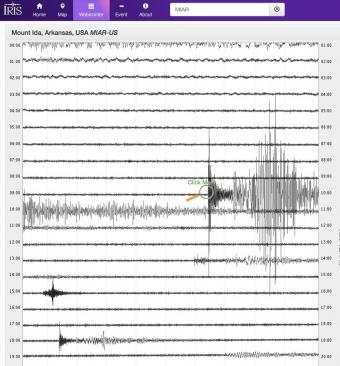
This tool is also available as a downloadable app for phones and tablets.
Looking for data from a particular earthquake?
Then explore seismograms from stations around the world for an earthquake of your choosing using the IRIS DMC WILBER interface. This provides full access to the data, including the ability to download the digital time series data.
Want to use real seismic data in classroom?
Then check out these exercises:
For those of you have have been using the Rapid Earthquake Viewer or Station Monitor provided by the University of South Carolina, we are sorry but those web applications are no longer available. However the Station Monitor and the Global Seismogram Viewer listed above have been designed to provide similar functionality.